

Dashboard filters are an essential part of data analysis. It is a great tool to help you organize, sort, and filter data quickly and easily, so that you can focus on things that matter the most.
This guide will walk you through the basics of dashboard filters on Unity SCM so that you can make the most of your data.
How Dashboard Filters Work
Dashboard filters enable users to apply different data views to a dashboard. Thus, users can narrow the dashboard's results to only the data they are interested in.
Overall, filters are defined per dashboard and can be based on any dimension in the data model. There are hundreds of dimensions available on Unity SCM, and they can all be further customized based on the use case.
Adding Dashboard Filters
To get started, go to the relevant dashboard and click on the “Add Filter” button under the dashboard’s title.

The “Filters” window pops up next. Make sure to click on the “Add Filter” button to select the dimension of your choice from the dropdown and enter the criteria for it.

Hit “Done” when ready to save the filter and enjoy your filtered dashboard view!

Viewing/ Editing Filters
If you want to check what kind of filters are currently active or make edits, click on the filter field below the dashboard’s name.
When filters are set, the “Add filter” button changes to show the number of filters. However, its function remains the same, and you can add new filters or edit the existing ones from the “Filters” window by clicking it.
When you click a filter, an edit dropdown appears.
You can check the filter details in the dropdown and adjust them if necessary.
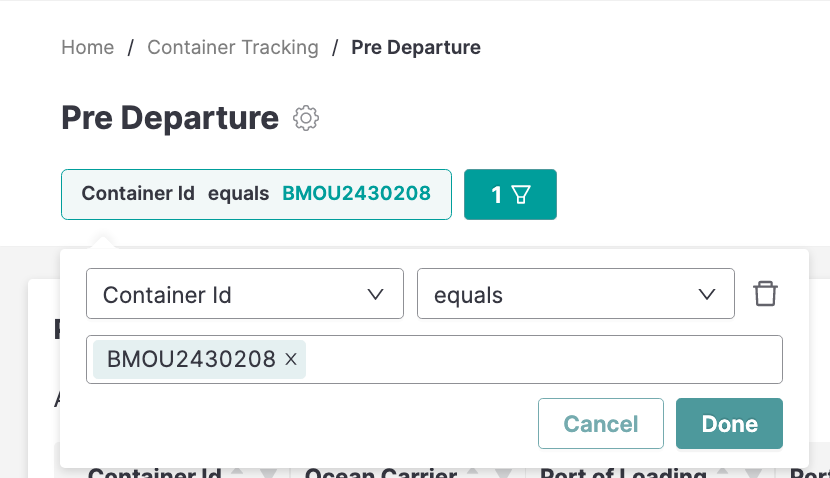
We hope this guide will help you build a perfect dashboard view with the filters you need on a daily basis. So give it a try and let us know what you think!